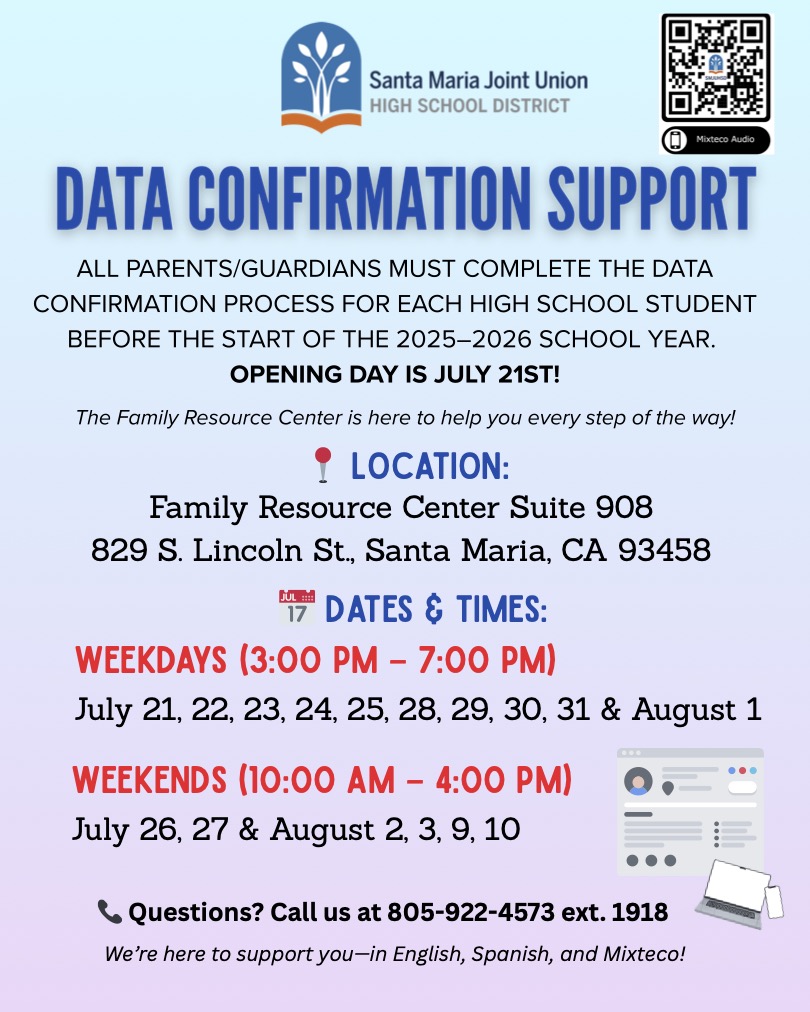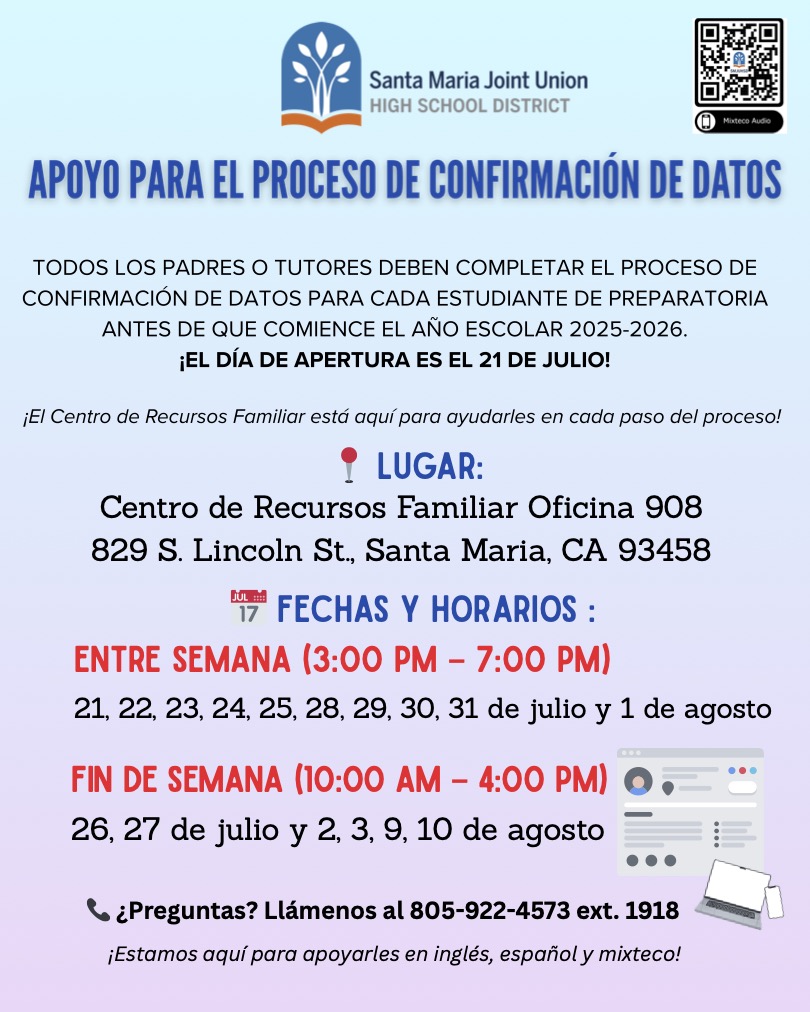Parent Data Confirmation
Prior to the beginning of each school year, parents and guardians are required to confirm the information we have on file. This process is called Data Confirmation. Data Confirmation is required for all students entering grades 9-12. For families with multiple children, data confirmation must be completed for each child individually. Data confirmation is required for all students before the start of school on August 14, 2025. Students will be unable to view their schedules in the student portal. Once parents complete Data Confirmation, parents will be able to view their child’s schedule in the parent portal.
Data confirmation is completed online. Please visit the Aeries Portal site and login with your email and password. Attached to this message are step by step instructions for how to complete the data confirmation.
When you first log in to the Aeries parent portal, you will be prompted to complete the data confirmation for each student before you can view that student’s records. Click on the link to start the data confirmation.
You will have an opportunity to complete the online data confirmation for each student, if you have multiple students already enrolled in the District. To view a different student, click on the dropdown menu containing the student name in the upper-left of the Portal screen after logging in. Once you’ve completed the data confirmation, if you would like to make additional changes, go to the 'Student Info' tab and select 'Data Confirmation'.
Our Family Resource Center is offering support for parents on both weekdays and weekends. Please see the flyer below if you need help completing the Data Confirmation.
Visit your school’s website for additional, school-specific information.